
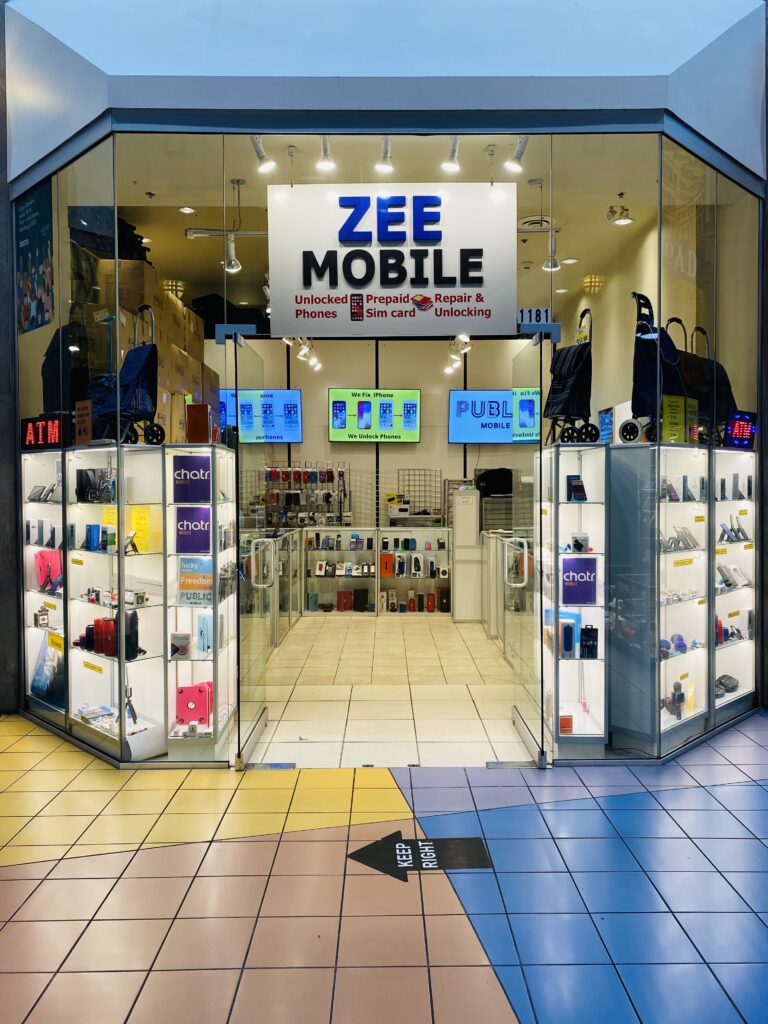
Does your iPhone battery need to be replaced? Before we get to that, let’s quickly review the Apple iPhone battery replacement cost in Canada.
If you are covered either by consumer law, warranty or AppleCare+. Apple will replace your battery at no additional cost.
However, If your iPhone is damaged, such as a cracked screen. It weakens the battery’s life, and the issue is dealt with before replacing the battery. So the replacement cost for your iPhone battery is higher at the apple store.
Zee Mobile uses genuine, high-quality lithium-ion batteries.
To resolve the battery issues, please bring your phone to us
Table A holds the Apple battery replacement cost in Canada. It will vary at Apple-authorized repair centers.
| How much does it cost to replace a battery? | In-warranty | out of warranty |
|---|---|---|
| iPhone SE, iPhone 5s And iPhone 5c battery | $0.00 | $65.00 |
| iPhone 6 battery replacement Canada | $0.00 | $65.00 |
| iPhone 6+, 6s And 6s+ | $0.00 | $65.00 |
| iPhone 7 battery replacement Canada | $0.00 | $65.00 |
| iPhone 7+ | $0.00 | $65.00 |
| iPhone 8 And 8+ | $0.00 | $65.00 |
| iPhone X battery replacement | $0.00 | $89.00 |
| iPhone XS Max, iPhone XS, And iPhone XR | $0.00 | $89.00 |
| iPhone 11 Pro Max, 11 Pro & iPhone 11 | $0.00 | $89.00 |
| iPhone 12 Pro & 12 | $0.00 | $89.00 |

Zee Mobile Apple iPhone battery replacement cost in Canada
| High-quality lithium-ion batteries. | Price |
|---|---|
| iPhone SE, iPhone 5s And iPhone 5c | $39.99 |
| iPhone 6s, 6, 6+ And 6s+ | $49.99 |
| iPhone 7 And 7+ | $59.99 |
| iPhone 8 | $69.99 |
| iPhone 8+ | $79.99 |
| iPhone XS Max, iPhone XS, iPhone X And iPhone XR | $ |
| iPhone 11 Pro Max, 11 Pro & iPhone 11 | $ |
| iPhone 12 Pro & 12 | $ |
Where do iPhone owners go for excellent service quality parts and fast resolution?
But first, Locate the bill of sale for your phone to ensure the warranty is valid, which entitles you to free replacement at an Apple repair center or one of many Apple authorized service providers.
Secondly, use a third-party cell phone repair center like us if the warranty has expired.
Alternatively, you can replace the dead battery at our store or call 778 951 1181 to book a service call.
Have your iPhone ready for service.
Back up your data to iCloud before replacing the battery on your iPhone
- Connect your iPhone to a wifi network.
- Go to Settings > [your name], tap iCloud.
- Tap iCloud Backup.
- Tap Back Up Now and Stay connected to wifi until the process completes.
- You can check the progress and confirm the backup is complete. Go to Settings > [your name] > iCloud > iCloud Backup. Under Back Up Now, you’ll see the date and time of your last backup.

If you require assistance, please call us on 778 951 1181 during regular business hours. Thank you